 |
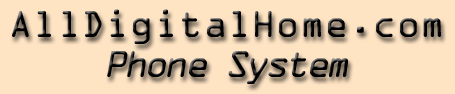 |
|
 |
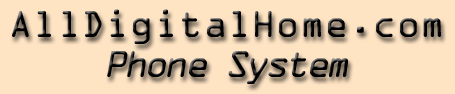 |
|
 |
|
I wanted to have a phone system that would allow us to have multiple incoming lines, use the phones as an intercom, hold and transfer calls, and generally do office-like phone functions. A friend installed a Panasonic "KSU" (think PBX) in his house and that seemed to do everything I wanted. I installed a Panasonic KX-TD816 system and propreitary phones and used them for a couple of years. You can read all about that system on the old version of this page.
If you look at the floor plan of our house, all of the phone jacks are marked with a red "E". These locations have both phone and ethernet jacks. I used Cat 5 cable for the phone cabling just to keep things simple. All of the cables home-run to the wiring closet which is in the room I use as an office. They enter a three gang electrical box and are wired into jacks. I originally planned to wire them into a punchdown block, but this option took a little less space and met my needs. Patch cables connect these jacks incoming lines.
We ended up using only a fraction of the functionality provided by the mini-PBX and it was a pain to administer. I either had to use the clunky interface of programming it via a phone, or I had to attach my laptop to it via a serial cable and use a 3rd party control application. Further, it had lots of expansion options, but they are all expensive. The cheapest integrated voice-mail solution was over $500.
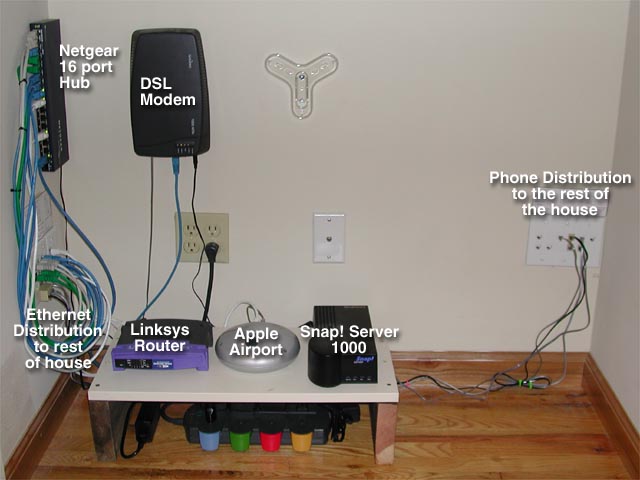 |
As a result of all of this I replaced our mini-PBX system with a Panasonic KX-TG4000B system. It's a base station/cordless combo that supports 4 incoming lines and up to 8 cordless extensions plus the base for a total of 9 phones. Of course standard analog phones can still be used, they just won't participate in the system features like intercom and system-wide hold. This system doesn't have nearly the power of the KX-TD816, but it is a closer fit to our needs and simpler to operate.
At this point the location of the phone jacks in the house is not very relevant since we can scatter base phones where ever we'd like. The one exception is Mary's office where the base station lives. It has to have all incoming lines routed to it. Previously that office had a single phone jack with 2 line capability. I left 4 "spare" conductors on the phone cable at each site, so I wired these up to another jack so she can have a total of 4 lines entering her office now.
I routed all three of our incoming lines to Mary's office including the fax line. I configured the phone system so that the incoming calls on the fax line would not ring on any phone. That line is split and connected to the fax machine as well. This allows us to make outgoing calls on the fax line but not ring the phones.
 |
|
My system consists of the following:
| Manufacturer | Component (w/image) | Description | Relevant Discussion |
| Panasonic | KX-TG4000B | The heart of the system. Handles 4 incoming lines, one base phone, up to 8 cordless extensions, caller ID, automated attendant, voice mail, headset support on all phones, 3-way conferencing, ring groups, and a bunch of other stuff. | Ablecomm |
| Panasonic | KX-TGA400B |
The cordless phones have buttons for 4 lines, various programming buttons including up, down, left, and right arrow buttons for negotiating menus, a 4 line display, and buttons for things like intercom, hold, redial, etc.
|
Ablecomm |
If you have suggestion for other relevant discussion forums, let me know.
September 2000
 |
|